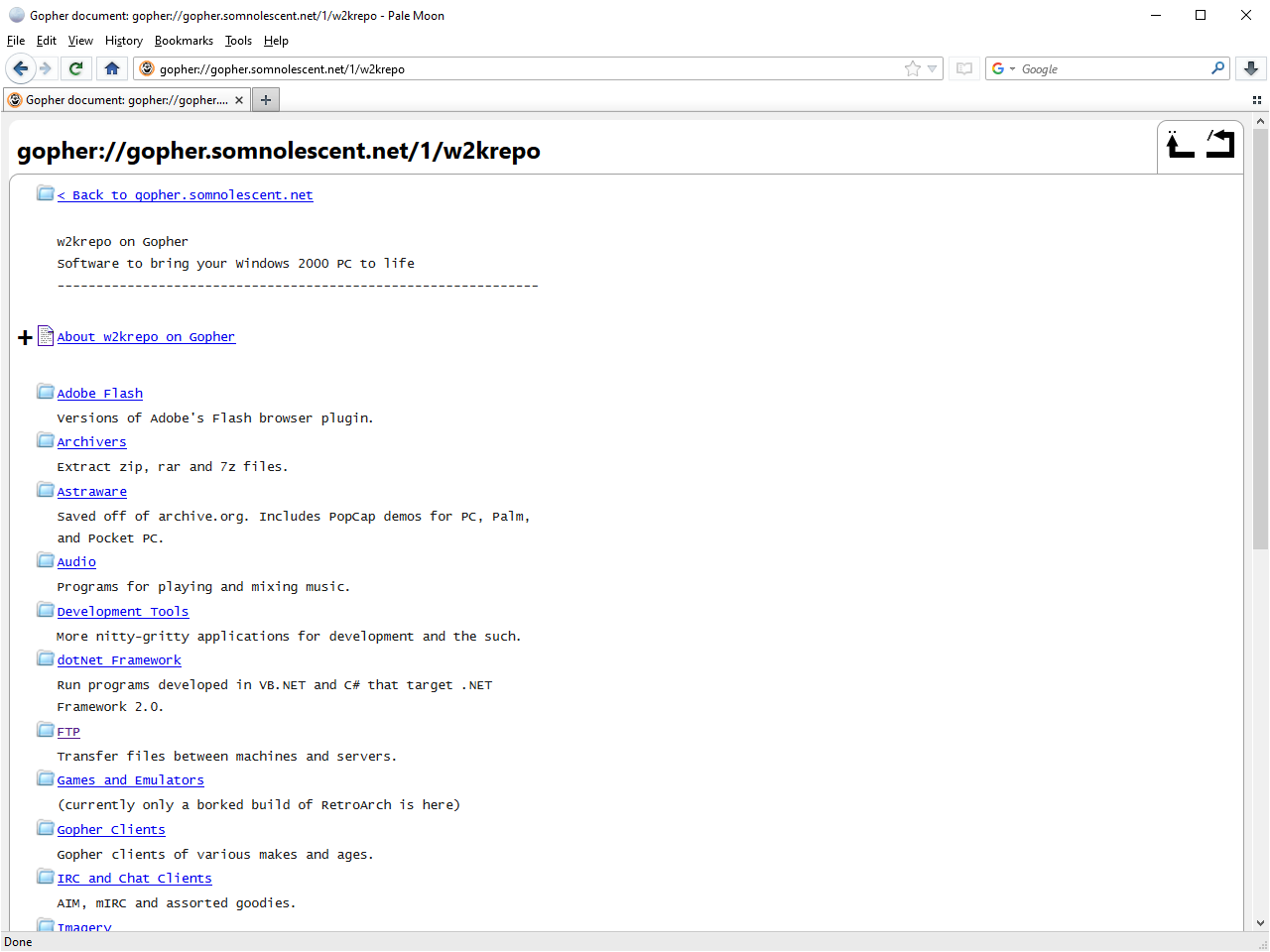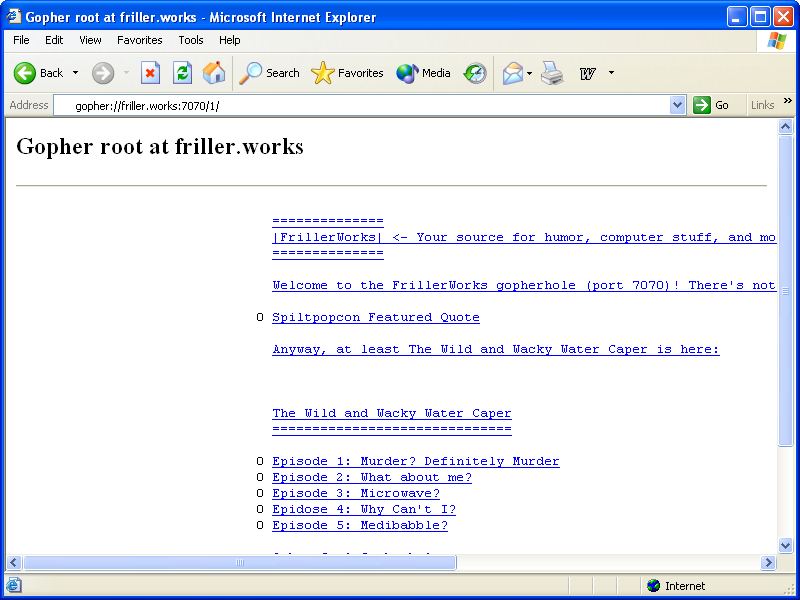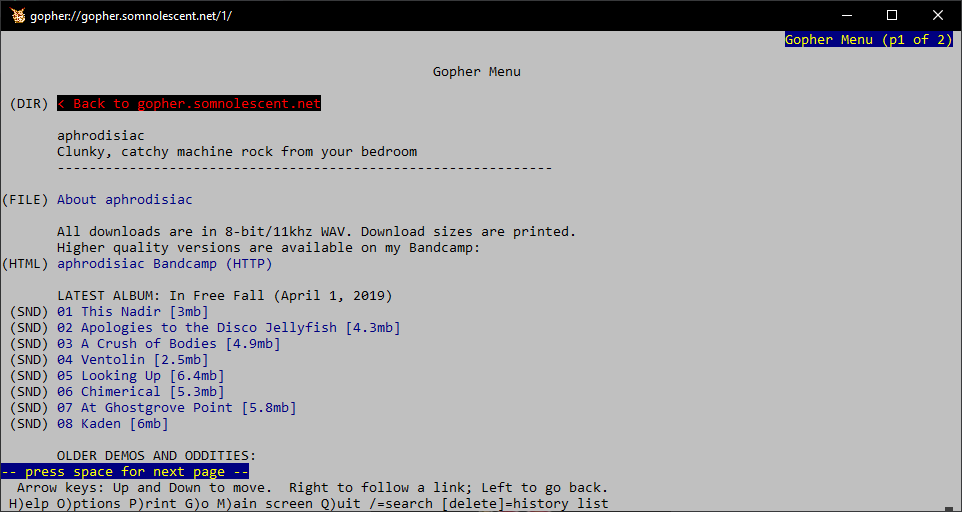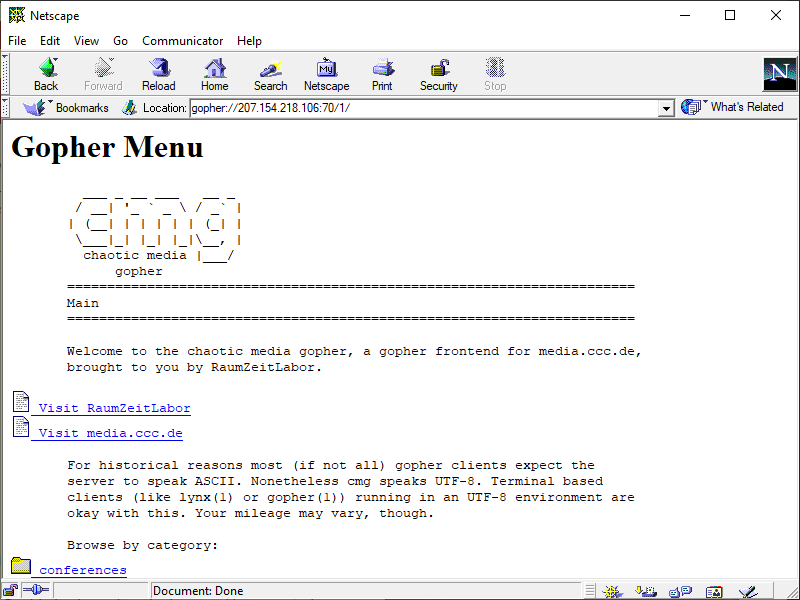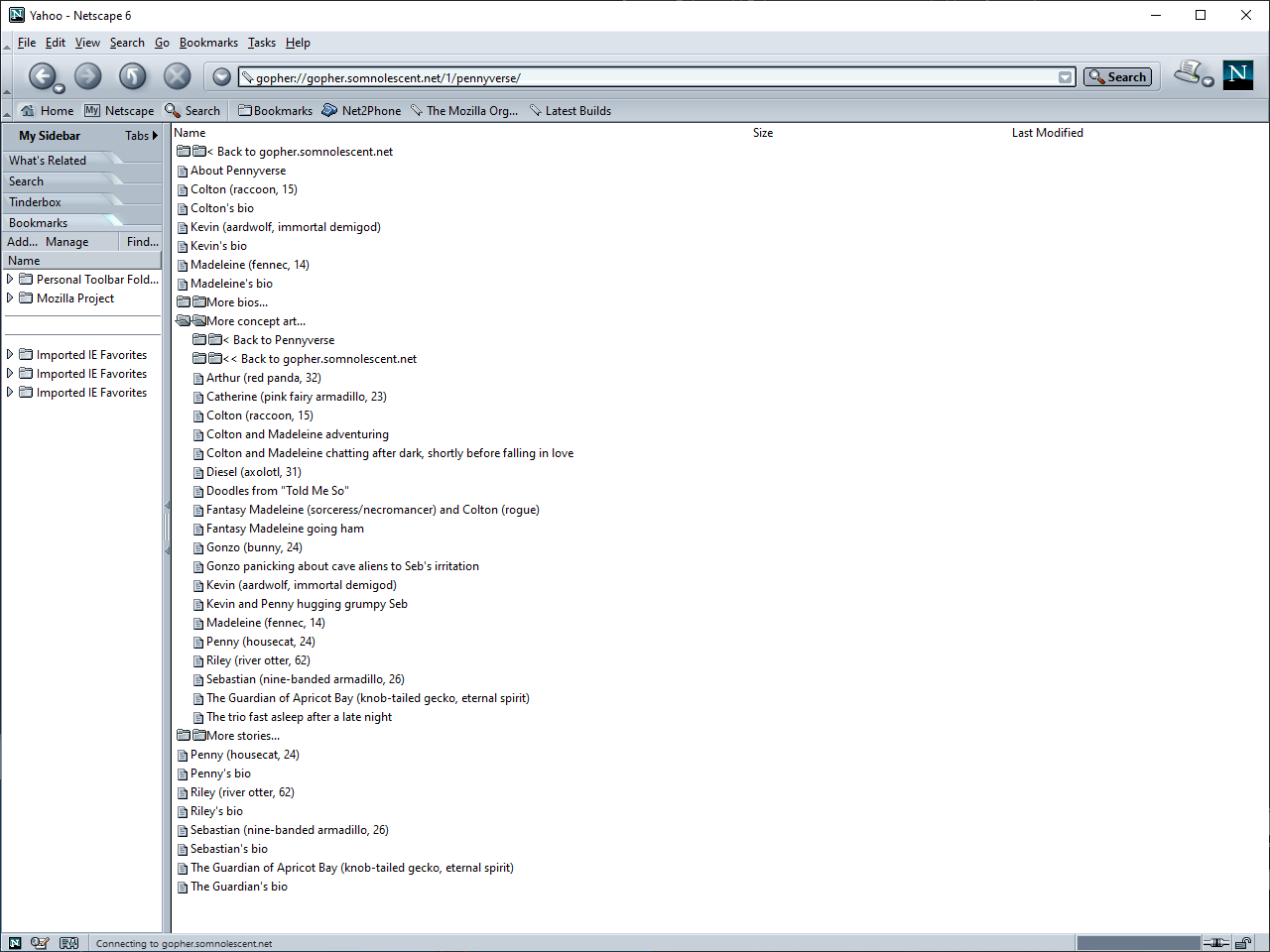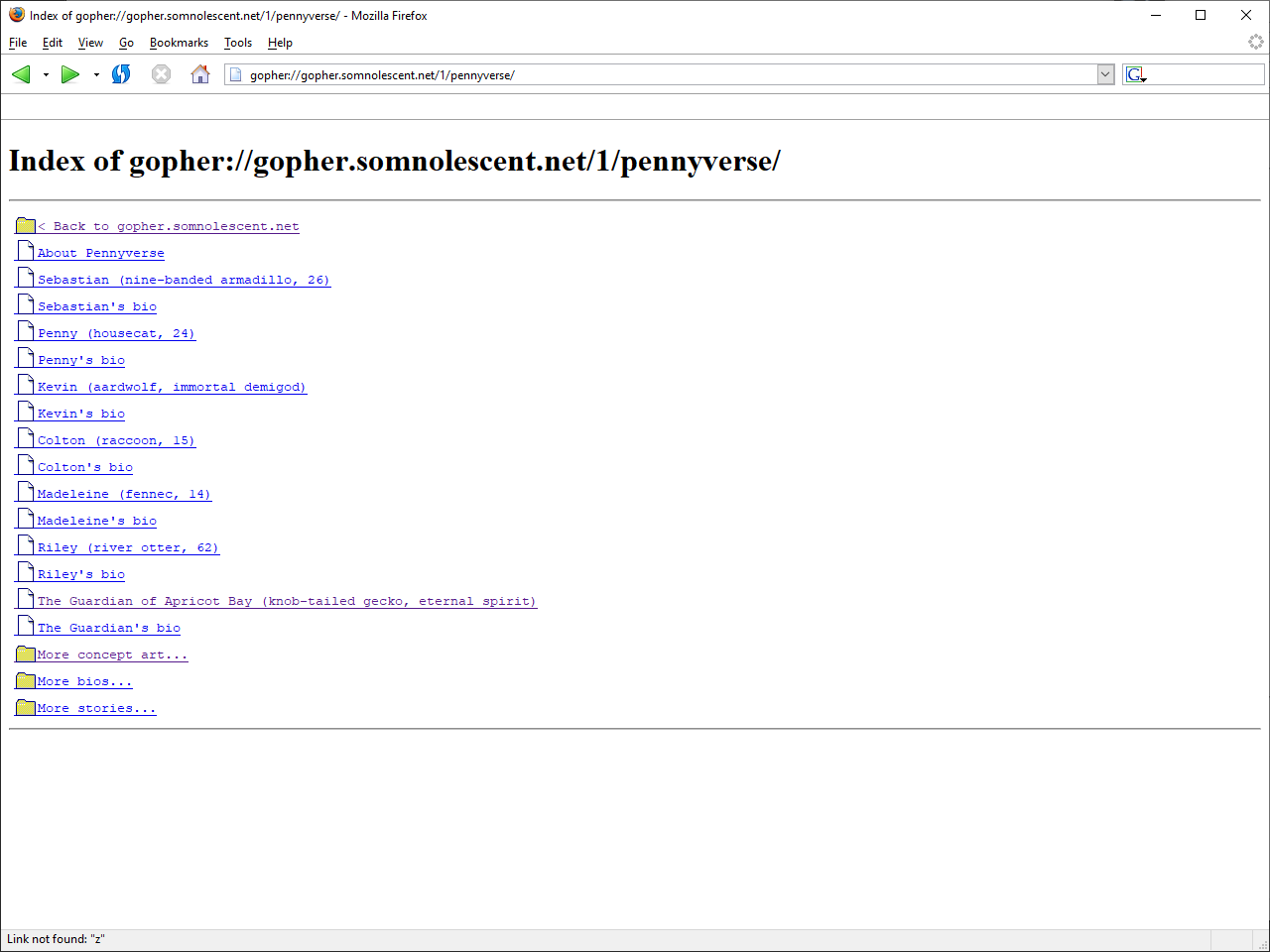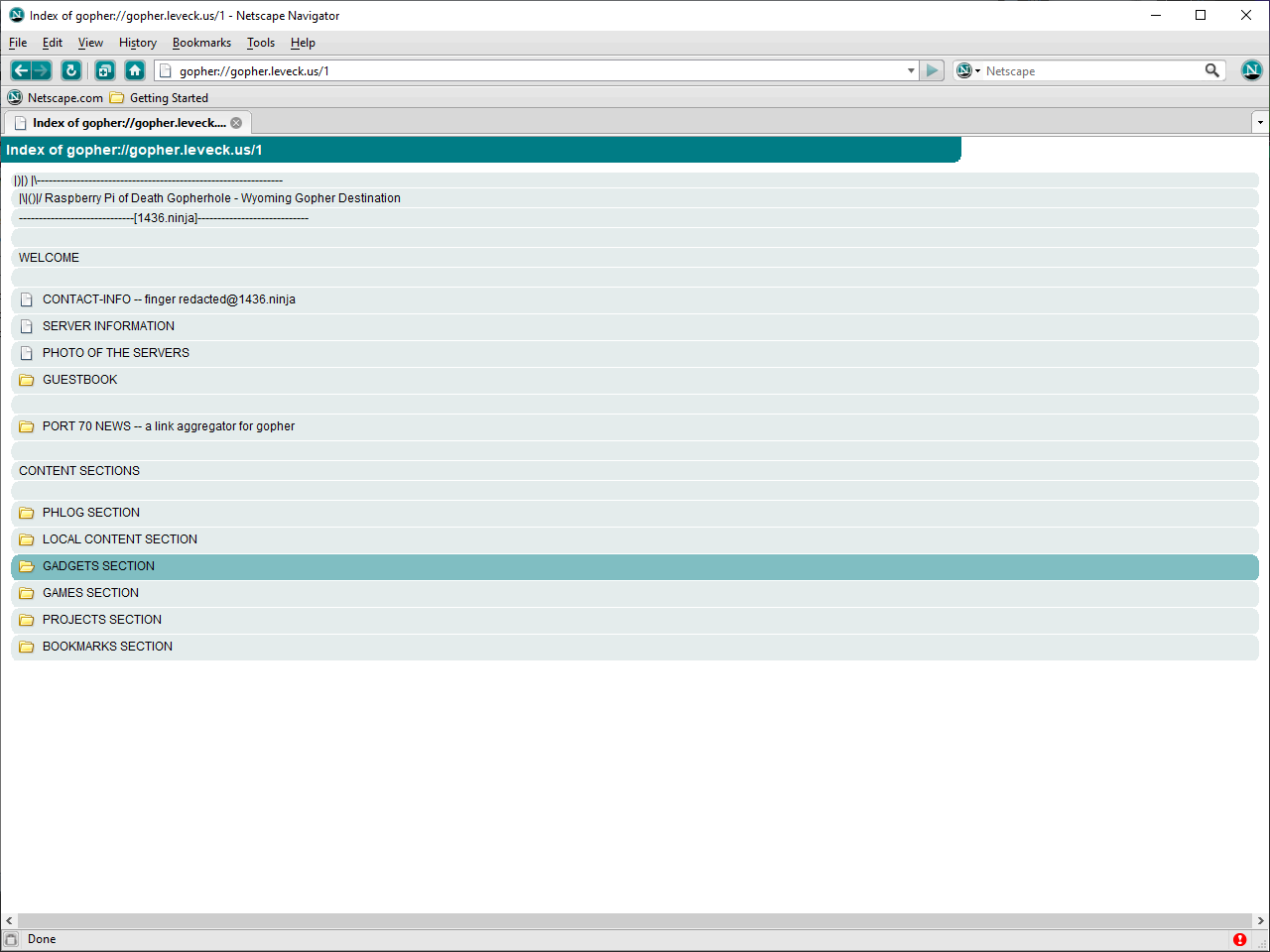In the 90s, NCSA Mosaic, the first truly successful graphical web browser, subsumed support for the Gopher protocol. No longer was a separate client needed; web browsers instead could browse Gopherspace using the same paradigms that browsing a file index or FTP server used. I call these "Web/Gopher clients" for short. Over time, as Gopher's usage dropped, browsers began stripping support for the protocol. The two major ones these days, Google Chrome and Mozilla Firefox, both actively refuse to add Gopher support back into their codebases.
Fear not, though, as alternative web browsers (and older ones) still plenty support Gopher. Some have even developed browser extensions that add support back in, in some form or fashion. (I'll be grouping both into this page for simplicity's sake.) I endeavor to try as many Web/Gopher clients, even ones guaranteed to suck, as possible and add my findings to this page. Always a work-in-progress, remember; I still have many clients to try.
Table of contents
Before we begin... (a word about redirector extensions)
A variety of "Gopher browser extensions" are, uncharitably, frauds. Extensions like Burrow and OverbiteWX don't allow access to Gopherspace so much as they redirect Gopher URLs to a proxy service, usually Floodgap's. While web proxies are okay, you're using up someone else's bandwidth, offering yourself up to play by someone else's TOS, and leaving your usage open to being tracked. (In Burrow's case, you can't even input URLs directly into the address bar, so it's even more useless.)
This isn't a condemnation of them in particular; with how utterly locked down the platform for web browser extensions has become in both Chrome and Firefox, an extension to directly browse Gopherspace is usually impossible, at least not without some kind of external backend. (OverbiteNX is ostensibly an example of how a modern Gopher extension could work, though I'm totally unable to get it working on Firefox Developer Edition 77.) While they're a nice thought, these extensions are usually more trouble than they're worth and I don't recommend them at all. If you're going to use a proxy, bookmark one, or better yet, install a proper client.
OverbiteFF (gopher://gopher.floodgap.com:70/1/overbite/install/ff4)
| Basics |
Featureset |
Screenshot |
- Developer: Cameron Kaiser (Floodgap Systems)
- Written in: JavaScript
- Actively maintained: No
- Open-source: Yes (GPLv2, Mozilla License, LPLv2.1)
- Platform: Firefox 3.6-37, TenFourFox, Pale Moon, SeaMonkey 2.x
|
- Supports informational selectors: Yes
- Hardcoded to port 70: No
- Full URI compatibility: Yes
- CCSO: Yes
|
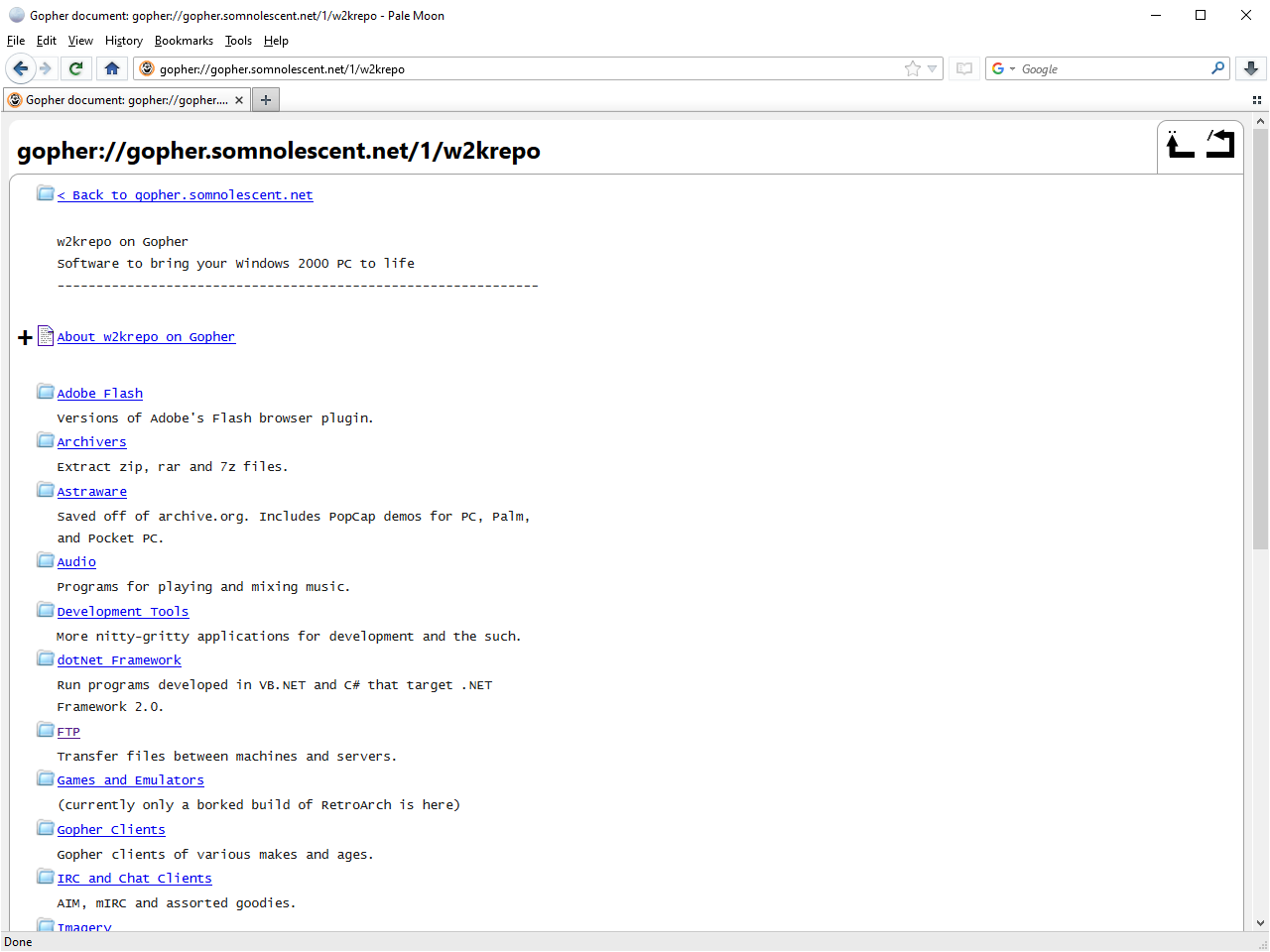
|
This is my recommended way of browsing Gopherspace through a web browser. As far as Gopher browser extensions go, OverbiteFF is excellent. This era of Mozilla browsers had much less locked down add-on support, and so, OverbiteFF can handle Gopherspace totally natively, alongside normal, modern web pages. It can handle CCSO requests, you can open images and text files directly in the menu, no clicking away required, and binary files are passed to Firefox's native handler, so it all feels seamless. Pale Moon is your best bet for modern web standards support and Gopher support in a single program.
To install OverbiteFF, go to the Add-ons Manager, click the gear near the scroll wheel, and select "Install Add-on From File...". From here, navigate to OverbiteFF's .xpi file in your OS' file dialog and click through to install it. After restarting your browser, gopher:// links will be accessible.
| Basics |
Featureset |
Screenshot |
- Developer: Microsoft
- Written in: C++
- Actively maintained: No
- Open-source: No
- Platform: Windows
|
- Supports informational selectors: Partial (incorrect rendering)
- Hardcoded to port 70: No
- Full URI compatibility: Yes
- CCSO: No
|
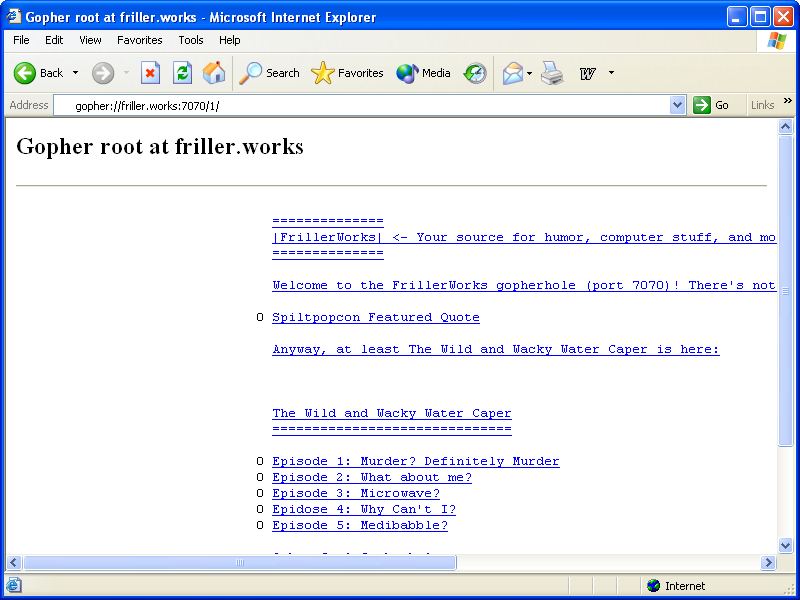
|
The dreaded Internet Explorer 6 is...okay as a Gopher client. It renders informational selectors, though as clickable selectors that always return an error, making menus a little annoying to look at, it works fine on non-standard ports, contrary to what's been said about it, and searches do seem to work (though CCSO isn't supported). This is balanced out by the fact that it's Internet Explorer 6.
Microsoft later patched out Gopher support in IE6 SP1 after a vulnerability was discovered in its handling of the protocol, though this can be re-enabled in the registry. Internet Explorer 7 and later completely remove Gopher support at the COM level.
| Basics |
Featureset |
Screenshot |
- Developer: Thomas Dickey
- Written in: ISO C
- Actively maintained: Yes
- Open-source: Yes (GPLv2)
- Platform: Cross-platform
|
- Supports informational selectors: Yes
- Full URI compatibility: Yes
- Hardcoded to port 70: No
- CCSO: Yes
|
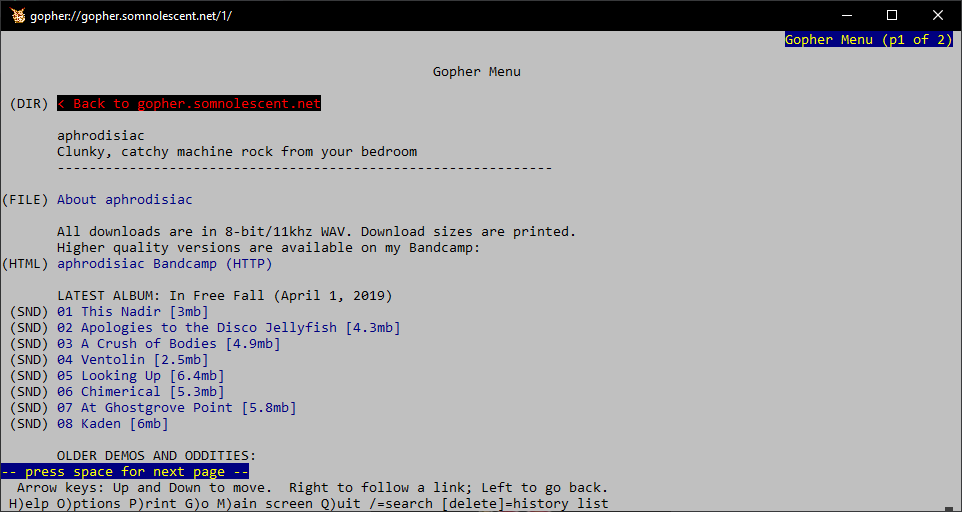
|
Lynx is a unique browser in that it's text-mode only, no graphics. It has a long history, originally forked from Tim Berners-Lee's own libwww and still maintained. It has excellent Gopher support, and web support for that matter; despite its age (28 years old!), you can still use it to interact with the script-heavy modern web, provided you're willing to get used to using the keyboard. Lynx goes between both worlds as seamlessly as OverbiteFF, but natively and from the command line. It works best on Unix-based OSes, admittedly, but as far as text mode browsers go, it's essentially peerless. Even if there were more of them, Lynx would be hard to beat.
Netscape Navigator/Communicator (1.0-5.0)
| Basics |
Featureset |
Screenshot |
- Developer: Netscape
- Written in: C/C++
- Actively maintained: No
- Open-source: Yes (Communicator 5.0 code originally available under NPL, now relicensed under MPL 1.1/GPLv2/LGPLv2.1)
- Platform: Cross-platform
|
- Supports informational selectors: Yes
- Hardcoded to port 70: No
- Full URI compatibility: Yes
- CCSO: Yes
|
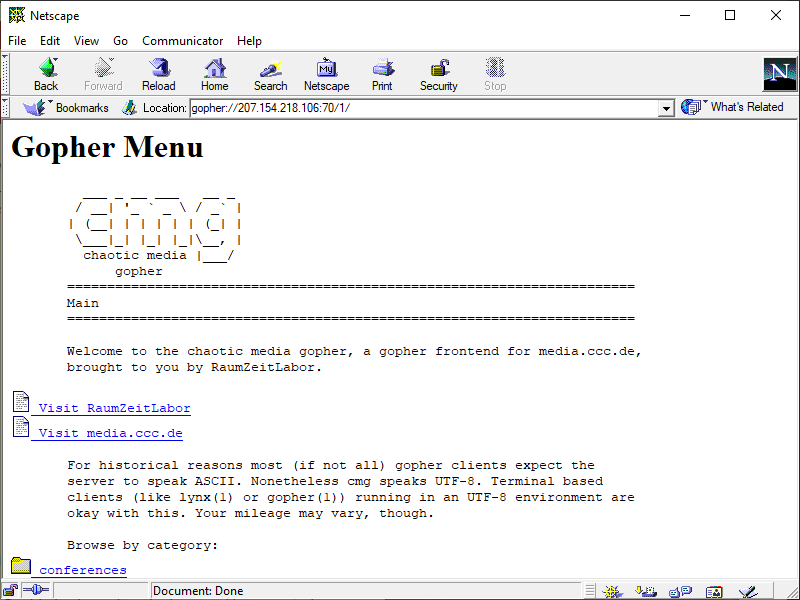
|
As far as Gopher clients go, the early Navigator browsers and the mid-era Communicator suite are fairly good. Nothing spectacular, but they have good support for the protocol, display informational selectors just fine, and work on any arbitrary port. Icons on the side help to determine what a file is, and GIFs, WAVs, and JPGs display inline. I have occasional glitches where images and menu icons refuse to display until I load another image, but they can always be downloaded with no issue. Binary files all download perfectly fine, either over Gopher or HTTP.
One thing I find really useful about Netscape is the ability to bookmark Gopherholes. Indeed, being a full web browser, Netscape even lets you maintain a bookmarks bar, though it calls it a "Personal Toolbar". Very useful if you have Gopherholes you frequent. Of course, as web browsers go, any version of Netscape is incredibly out of date, and Communicator in particular was glitchy even at the time. Some web pages display fine, while others, even local ones, will fail to render halfway down the page. I'm well used to it, but I'd hardly recommend it, and I don't use it outside of Gopher or if I'm engaging in the occasional bit of nostalgiamining.
Netscape 6.1-6.2.3
| Basics |
Featureset |
Screenshot |
- Developer: Netscape
- Written in: C++
- Actively maintained: No
- Open-source: No
- Platform: Cross-platform
|
- Supports informational selectors: No
- Hardcoded to port 70: No
- Full URI compatibility: Yes
- CCSO: No
|
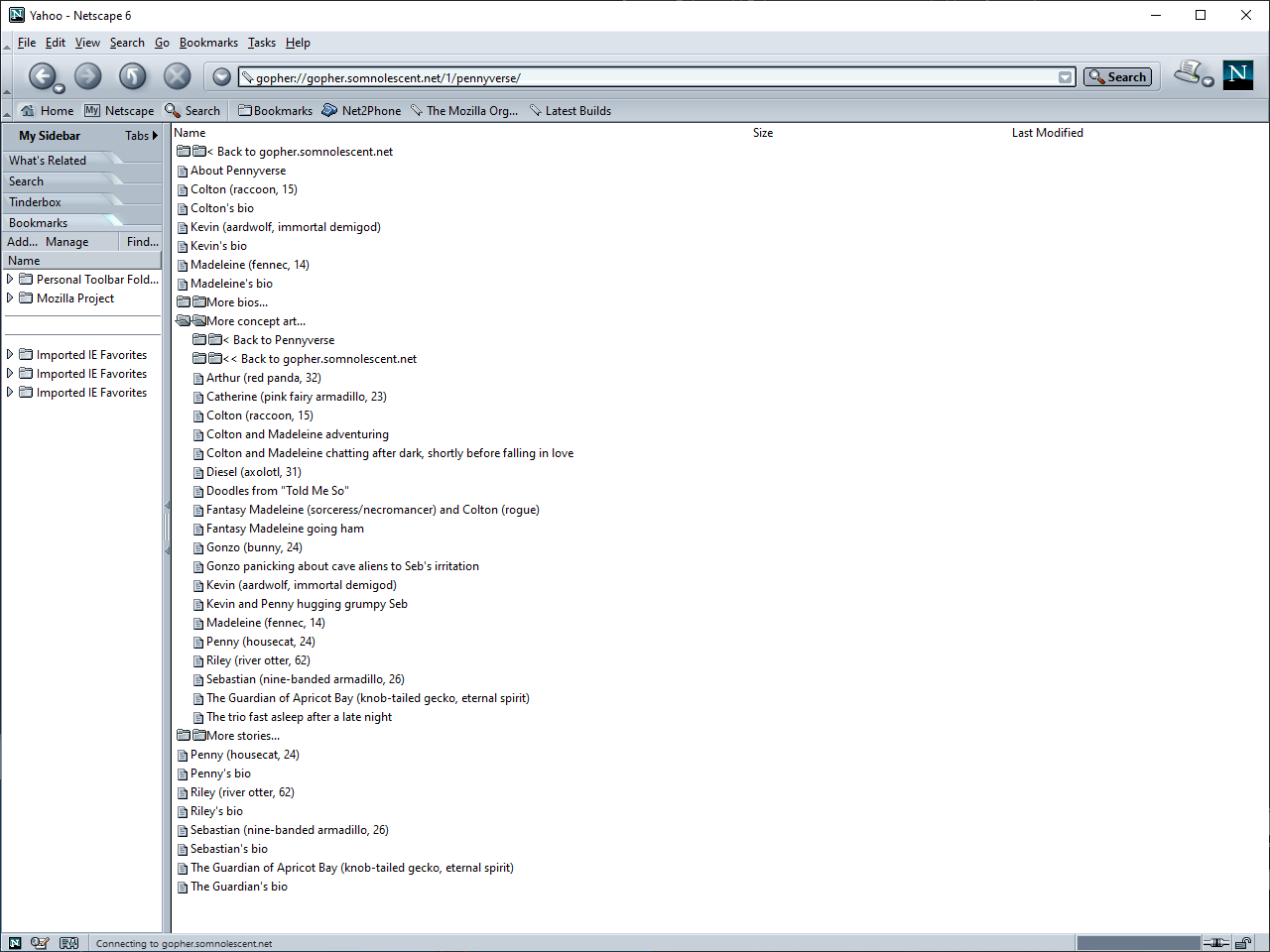
|
I include this not because it's a good client (by God it isn't), but because Netscape 6.1 (6.0, like all Mozilla Application Suite-based browsers pre-0.8.1, doesn't support Gopher at all) does something really interesting: it uses a tree view for menus. Despite a tree view being incredibly comfortable and making a ton of sense for Gopher, I've only ever seen a handful of clients do it. Definite hole in the market for it.
Do I recommend it though? Absolutely not. Not only were these later versions of Netscape weighed down with bundled Java, Flash, and RealPlayer nonsense, but this specific version of Netscape crashes constantly. It was a struggle to even get that screenshot! Gopher support, while present, is bad: no informational selectors, no CCSO access, Gopherholes on arbitrary ports don't work, and menus are reorganized alphabetically for no discernible reason.
Gecko 0.8.1-1.7 (Mozilla Application Suite 0.8.1+, Netscape 7-8.1.3, Camino 0.8.5, Mozilla Firefox 0.9-1.8)
| Basics |
Featureset |
Screenshot |
- Developer: Mozilla
- Written in: C++
- Actively maintained: No
- Open-source: Yes (MPL 1.1)
- Platform: Cross-platform
|
- Supports informational selectors: No
- Hardcoded to port 70: No
- Full URI compatibility: Yes
- CCSO: No
|
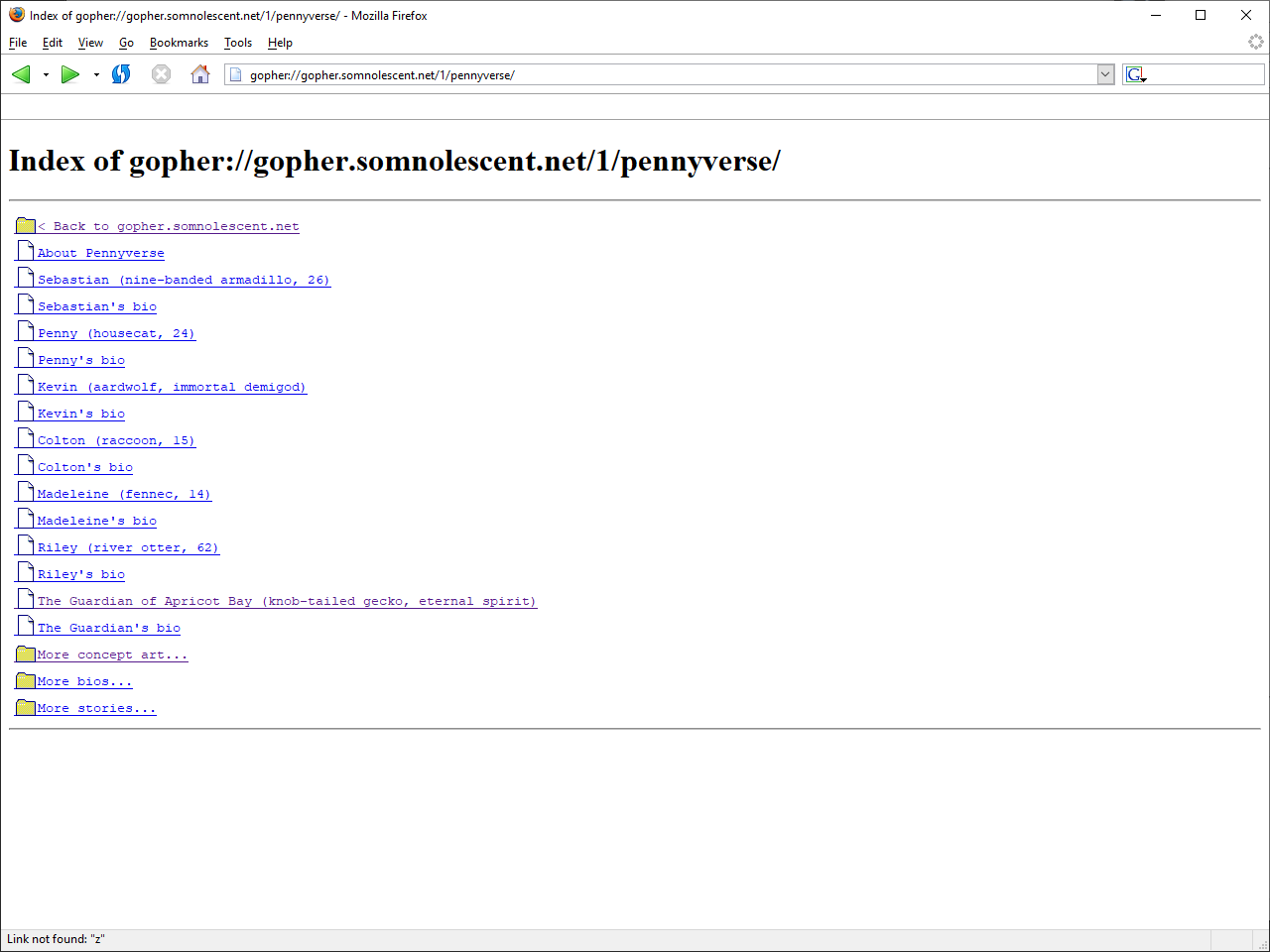
|
Poor clients. "Basic Gopher support" really does mean basic. These basically act like Netscape 6 but without the nice tree view. Not worth it.
Gecko 1.8.1-1.9.2 (Mozilla Firefox 2.0-3.6, Netscape Navigator 9, Camino 1.5.5+, Seamonkey 1.1-2.0)
| Basics |
Featureset |
Screenshot |
- Developer: Mozilla
- Written in: C++
- Actively maintained: No
- Open-source: Yes (MPL 1.1)
- Platform: Cross-platform
|
- Supports informational selectors: Yes
- Hardcoded to port 70: No
- Full URI compatibility: Yes
- CCSO: No
|
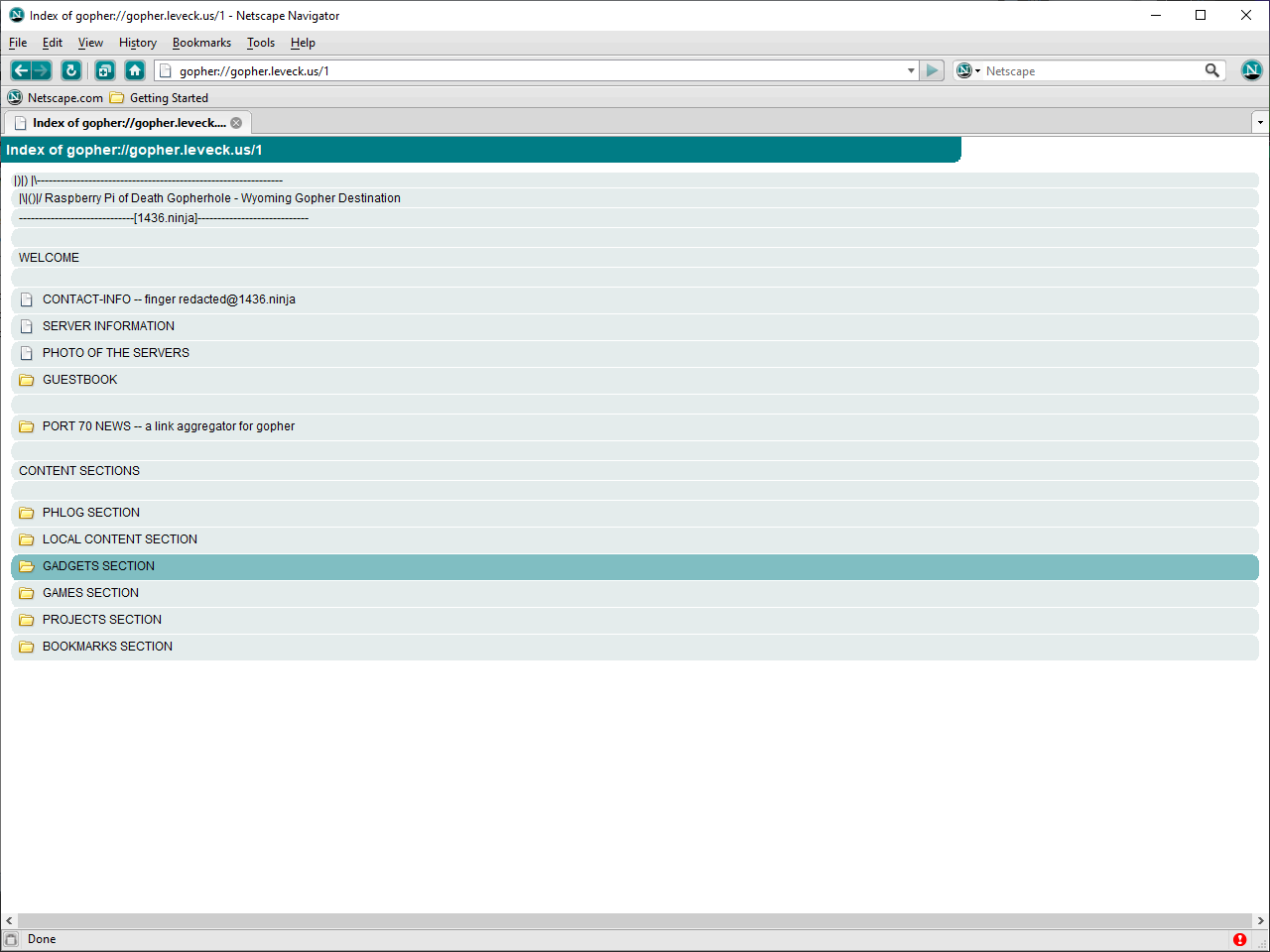
|
By this point, Mozilla had at least gotten information selectors working again. Still no arbitrary port support, still no CCSO. While certainly not terrible clients at the time, these are pretty much useless now. (Netscape Navigator 9, curiously, reskins Gopher in much the same way as Netscape 6. No tree view, but menus get a coat of paint and some hover action. I find it curious that Netscape would bother to diverge from Gecko on Gopher not once, but twice in the time they'd been forking it for the Netscape browsers.)
< Return to repository
The information I've provided above is provided as-is. Errors may be present. You can contact me at mariteaux@somnolescent.net for corrections.
Last updated 7/18/2020.